Ovi Suite from Nokia
If you are the owner of a Nokia phone, then you must have surely heard about the Nokia PC Suite. But Nokia has come out with a brand new version of it… the Ovi Suite. I love it! Its just so much better than the PC Suite in performance and in looks! Well, to be honest, whenever I purchase or use a software, or any other device, I first go for its looks! The Ovi Suite has one of the best user interfaces I’ve ever seen! It has an aero-tranparency-like feature, just as what you see in Windows Vista or Windows 7, along with easy sliding from one page to another… easy updation, with action bar etc….

Once you connect your Nokia Phone to the Ovi through bluetooth or cable, the Suite takes care of everything! Its like a spa for your phone. You can sycronize you contacts, photos, messages, music, calendar and even notes. You will have to adjust your settings on how and at what times you would want to sync. You can add/remove photos using the suite, manage the contacts and even send and recieve messages. The best part of this is Ovi’s music manager… you must get this if you constantly keep updating your song list on your phone. Check it out here: http://musicstore.nokia.com/
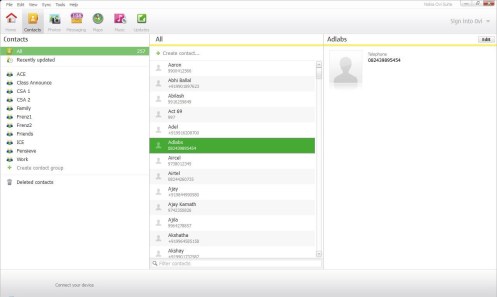
Plus, Ovi maps is nice feature to try out http://maps.ovi.com/ . I don’t think its applicable to all the phones, but surely to all the high-end ones. Never tried that out, because its not available on my model. Once you have the Suite you can visit the store at https://store.ovi.com/ and download damn good applications for your phone. There are some applications which can be used to update your facebook, twitter status etc. Trust me, there’s a lot you can do with these mobile applications, especially if you use your phone for internet purposes too! Here’s a glimpse:
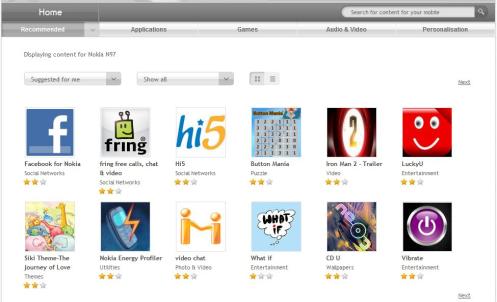
You must already be knowing be knowing about the Nokia Game World at http://www.n-gage.com. I’m not much of a gamer when it comes to cell phones… but PC… yes I am! And the best part of Ovi is the Ovi Mail http://ovi.emailwithease.com/. Apart from the regular mail features like inbox, compose etc, you have all the features of the Ovi Suite right there on the internet in your Ovi Mail Account. You have to sync your phone with the mail (which is very easy… just follow the steps on the site) and then you can update your contacts, emails, photos, and anything that is connected to your phone, right on the internet, on the go! So when you return to your computer for email and other stuff, all your contacts etc are already updated in your account.
If you’ve liked this post, get free updates by Email or RSS .

new design and models are so amazing
how to register to ovimail through mobile phones
just go to the site https://mail.ovi.com/, sign up for a free account and go to ‘Account’ on the top right bar, below ‘sign out’. If you haven’t registered your phone yet, the link will be shown to you…
it’s got a lot of security issues to be looked on..if ur connecting to the internet..doesn’t perform as well as pc suite..they r working on it…
yes… and its not compatible with all phones too like PC suite… it can be best used on internet phones and the latest ones…